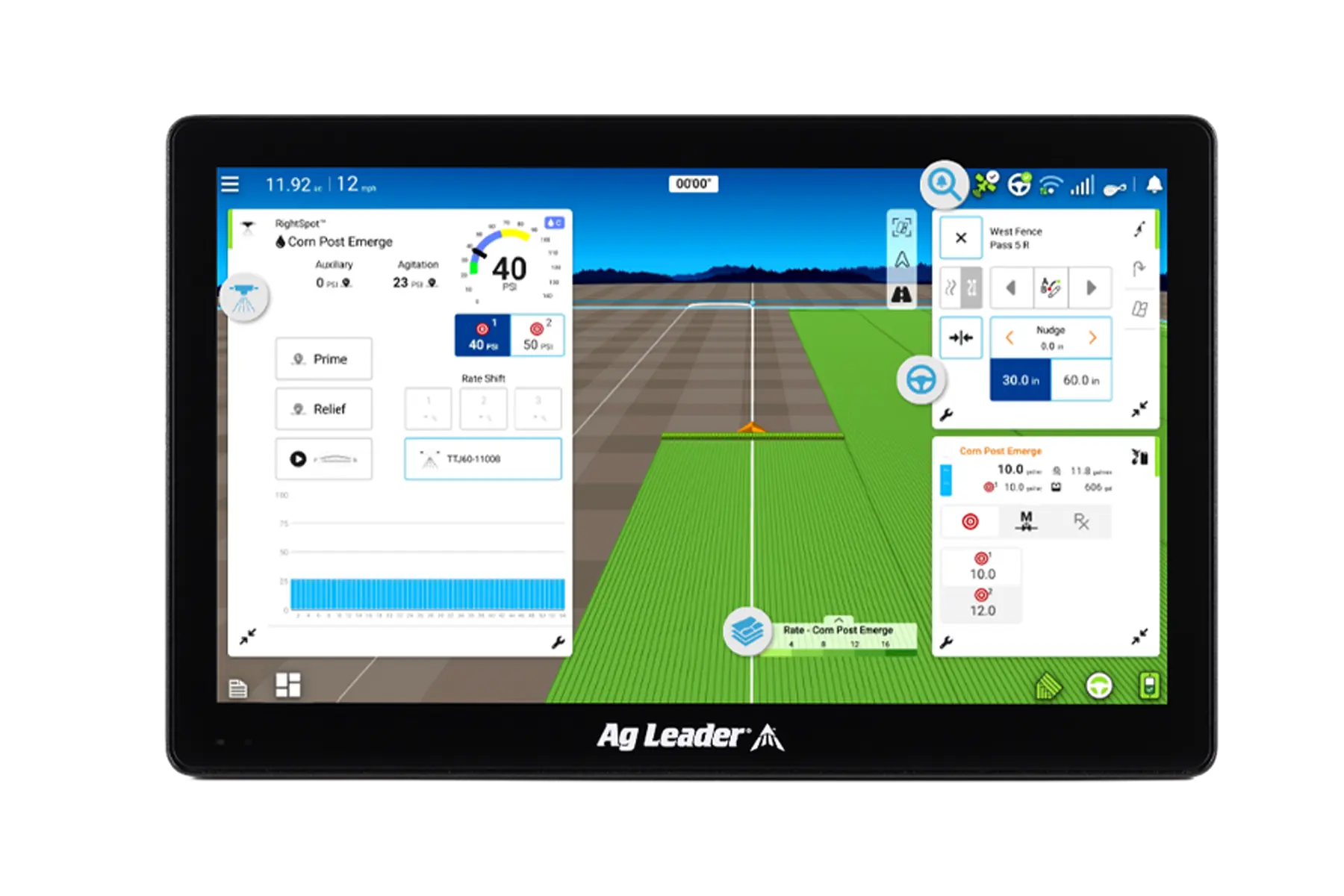The Perfect Companion
Stand Alone - more features than ever before with AutoSwath, basic planter module support, variety tracking, and SmartReports.
Link Together - with InCommand Go 16 and unlock the full potential of your operation.


See your fields like
never before
See everything at once – all information is visible from the map screen without the need to switch screens
Flex your workspace – expand or collapse tiles for your preferred view
Layer over your map – expand legend to select and view real-time or historical map layers


InCommand Go Features:
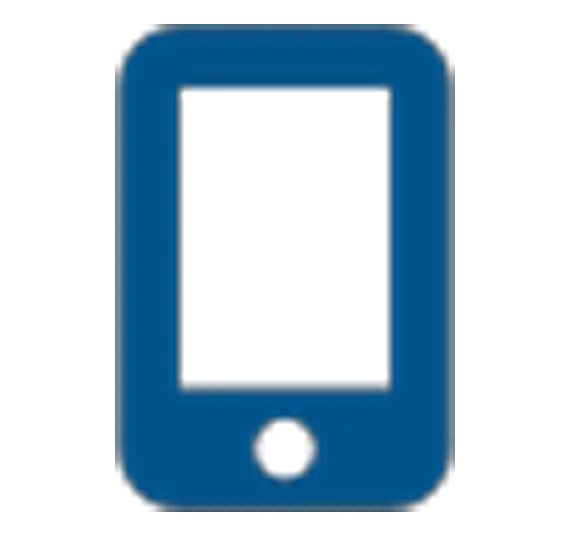
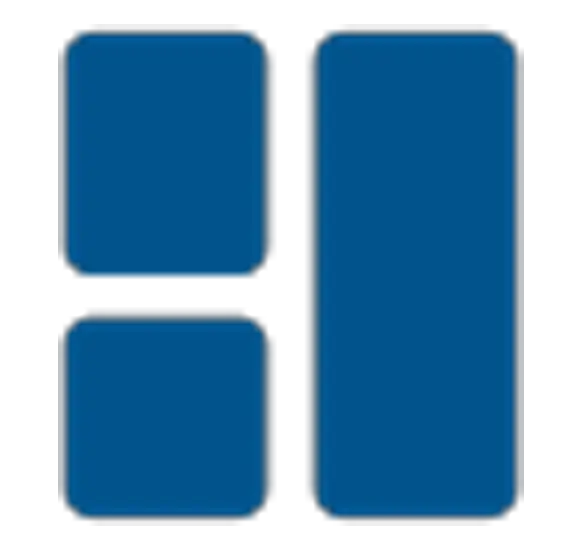

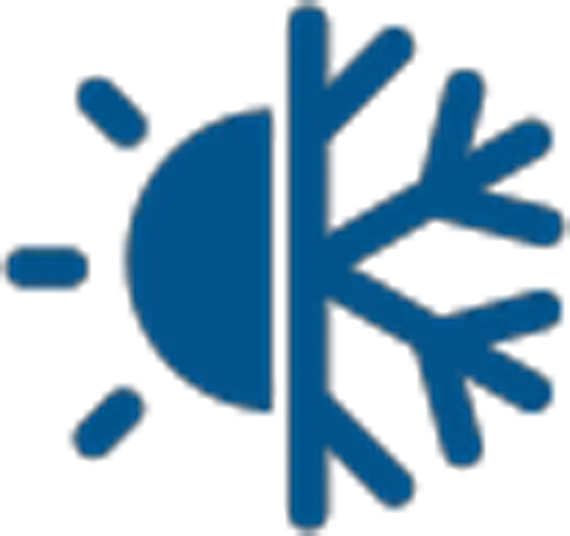
Easy connectivity
Easily connect and sync your maps and information across all your displays and devices with built-in Wi-Fi or new, ruggedized cell modem.
Year-round functionality
From planting through harvest and every field activity in between including guidance
More Map
Larger viewing area allows for all information to be visible from the map screen without the need to switch between screens
Dynamic tiles
Access all essential tools and information effortlessly. Expand or collapse tiles to customize your view, with automatic map re-centering.
Unparalleled visibility and control:
Easily monitor real-time information while never losing sight of your map to make informed decisions on the go from the all-in-one screen view.




Always accessible guidance and steering
Your steering controls, vehicle icon, and guidance line are always visible in any chosen view without losing sight of the map screen and your application information.
Enhanced diagnostics
View all your connected devices, GPS settings, and diagnostics in an always accessible and easy to navigate menu.
Map options
Utilize the legend to see various real-time, row-level performance maps and easily overlay additional maps to access historical data like variety or prescription layers for on-the-go analysis.
High-resolution data
Clearly see real-time information from your field operation in the monitoring tile without leaving the map screen.
Even the New Sheriff in town needs a good deputy.
InCommand Go 10 can also be used as a standalone display on operations that don’t require the robust functionality of an InCommand Go 16 or a companion to the InCommand Go 16. This base display now includes more features than ever before with AutoSwath, basic planter module support, variety tracking, and SmartReports.
See the display comparison chart below for details on how InCommand Go 10 measures up